FAQ Sustainable Developments Goals (SDGs)
-
How do I remove an SDG label from my publication?
The assignment of SDG labels is done automatically. It is possible that an incorrect label has been assigned to our publication. You can adjust this yourself:
- Log onto Pure
- Open the Pure record
- Scroll down to the section ‘Sustainable development goals’
- Click on the minus (-) sign against the specific SDG label
- Click the ‘Save’ button
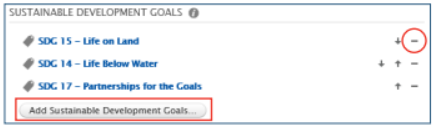
-
How do I add an SDG to my publication?
- Logon to Pure
- Open the Pure record of a publication
- Scroll down to the section ‘Sustainable Development Goals’
- Click on the button ‘Add Sustainable Development Goals’
- Select the appropriate SDG label (you can add more than one SDG label)
- The arrow buttons can be used to change the order of the SDG labels.
- Click the ‘Save’ button
For projects, personal or organisational profiles, the research portal page should be updated within a few minutes of saving the record.
-
How do I ensure the automatically assigned labels are correct?
SDG labels are awarded based on the full-text and an English summary (if provided). Filling in research interests in Pure, for example, does not affect this. If incorrect labels are assigned, you can change or remove them yourself.
If you want to see on the basis of which terms the labels are assigned, please download the SDG Descriptions. -
How can I use an English abstract to add an SDG label to my research output?
By attaching an English-language abstract to a publication, you help Pure attach SDG labels to your research. If you use terms in the abstract that match Sustainable Development Goals, the system can better identify them more easily and make a correct match.
At least for Dutch and other non-English abstracts, SDG labels are not added to the publication.
- Logon to Pure
- Open the Pure record of a publication
- Click on the English flag at the top left, below the ID number.
- Then scroll down to the 'Abstract' section
- Add the English abstract in the field with an English flag
- Click on the 'Save' button
View this page in: Nederlands

