IT self-service portal
The University of Groningen has an online portal for information and IT-related requests, such as how to activate a UG license for a given program or the possibility of requesting different IT solutions. The portal's name is IRIS, and it can be easily accessed from the MyUniversity dashboard by logging in with your UG credentials.

What can I find in IRIS?
The IRIS self-service portal contains information about services offered and managed by the university’s Center for Information Technology (CIT). Find the answers to your IT questions by navigating the portal, or use the available request forms to access a service.
Examples of information and requests available in IRIS:
-
The request form for a new Y: drive or for more space on your X: drive or Y:drive
-
The request form to ask for software to be made available on your UWP
-
The request form for a Virtual Research Workspace (VRW)
-
The request form to ask for space to host a website
-
Prices and conditions for the different storage solutions of the UG
-
Information on how to activate UG licenses for software (i.e. Atlas.ti)
Getting started with IRIS
Where do I find IRIS?
Where do I find IRIS?
To find IRIS, look for the eye icon on MyUniversity's dashboard or type IRIS into the search bar.
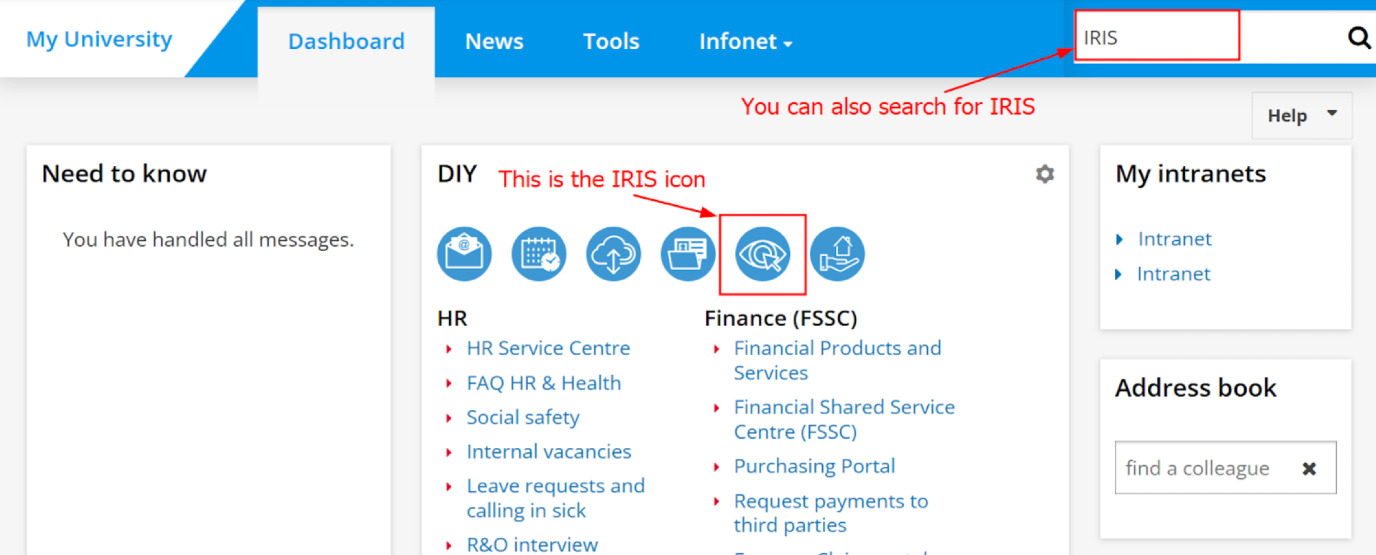
How do I find what I'm looking for?
How do I find what I’m looking for?
Once in the IRIS portal, the quickest way to find what you are looking for is to use the search function. If there is information or a request form related to your search in IRIS, it will show up in the results.
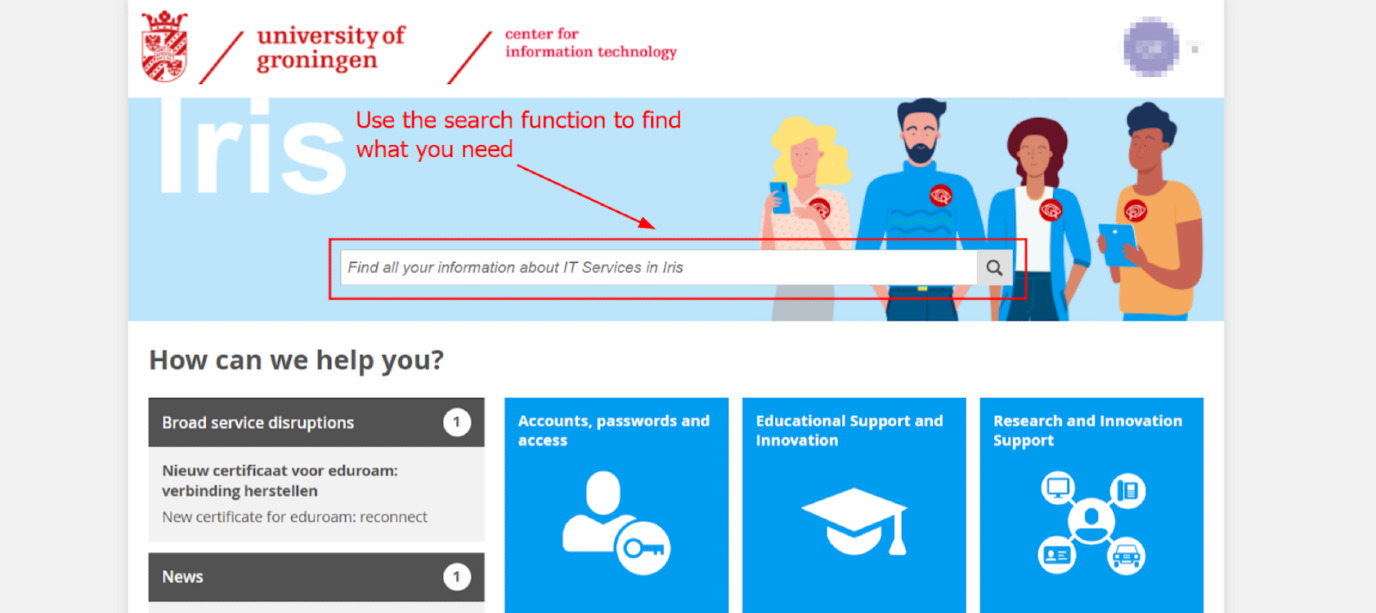
If you are filling a request form in, please read the instructions carefully, so that your request can be granted as fast as possible. Once submitted, you can follow the status of your request directly in IRIS as well.
Should you run into any issue, please check the main portal of IRIS for malfunction updates, or contact us at dcc rug.nl for anything else. We’ll be glad to help you.
| Last modified: | 25 February 2025 10.51 a.m. |

